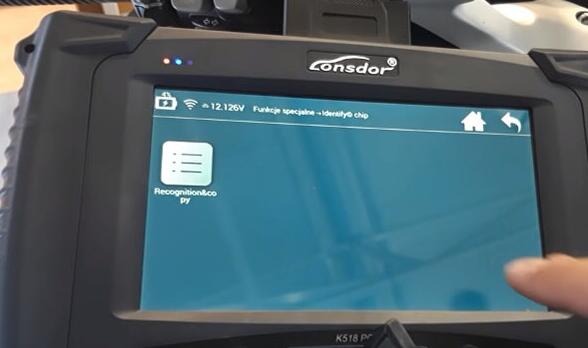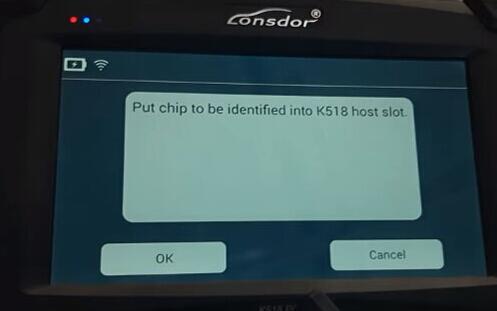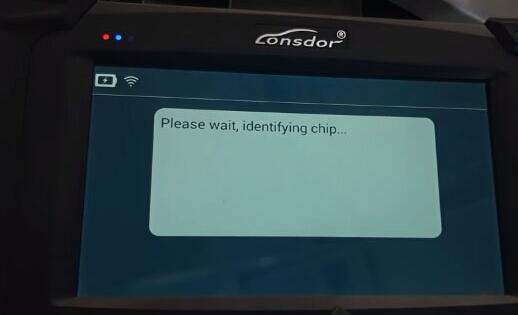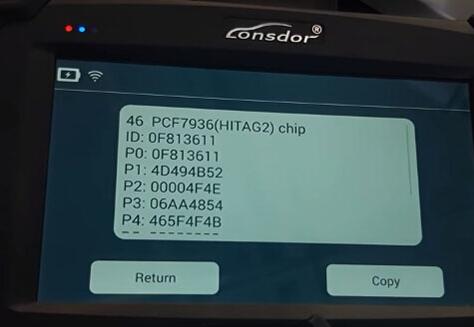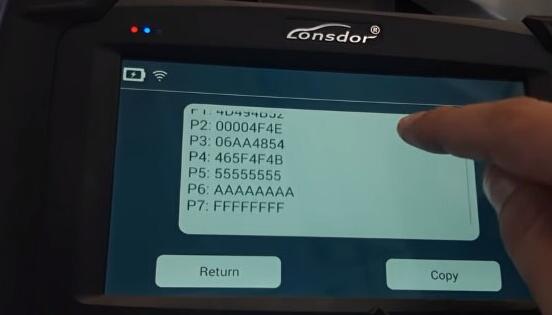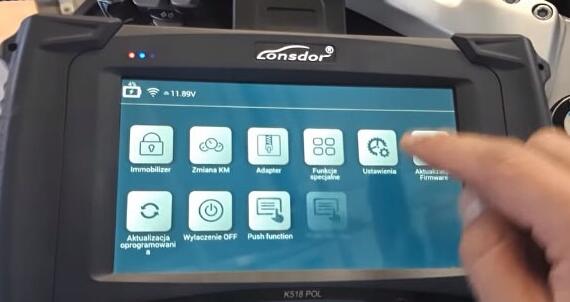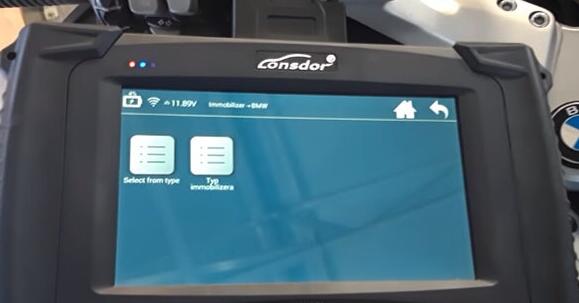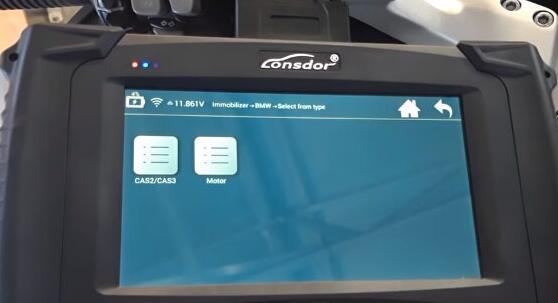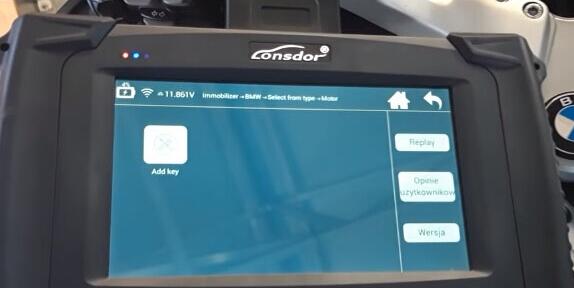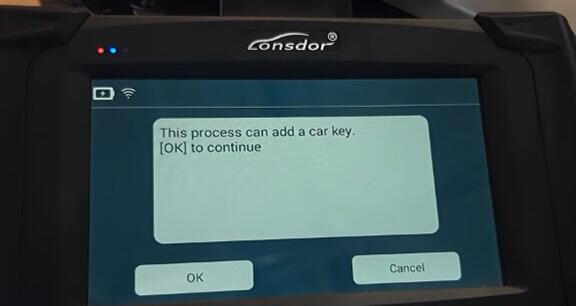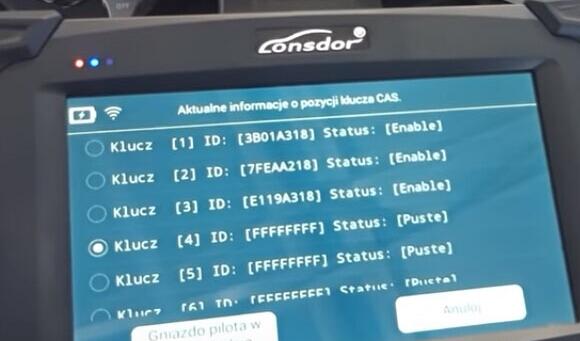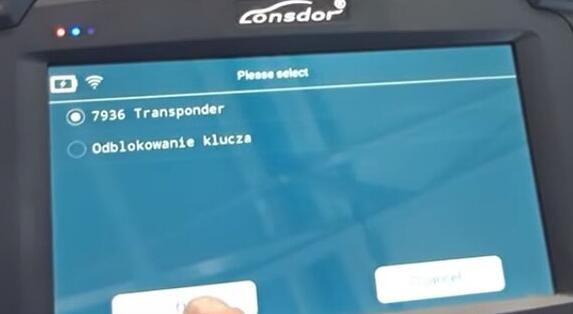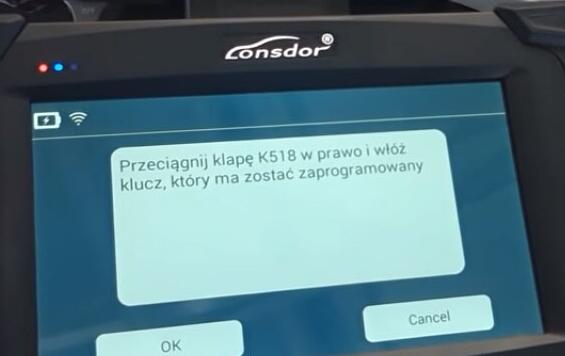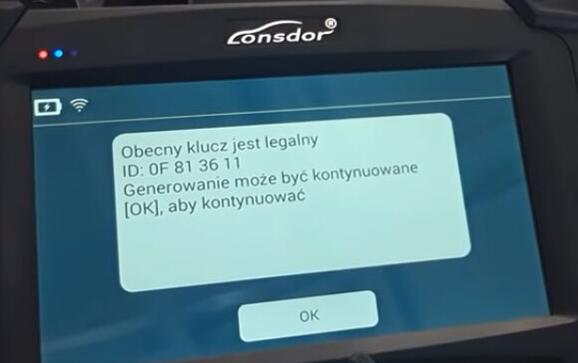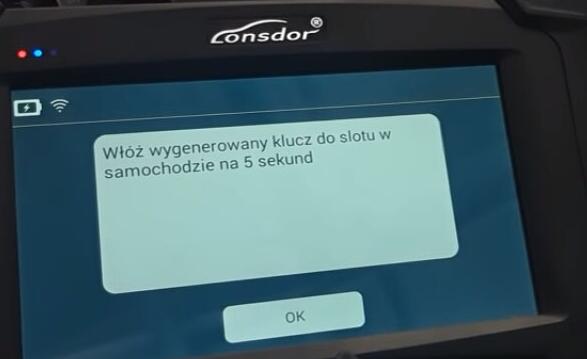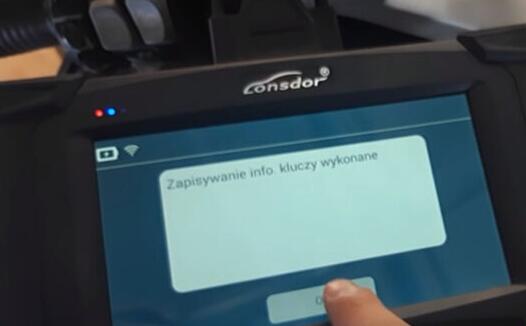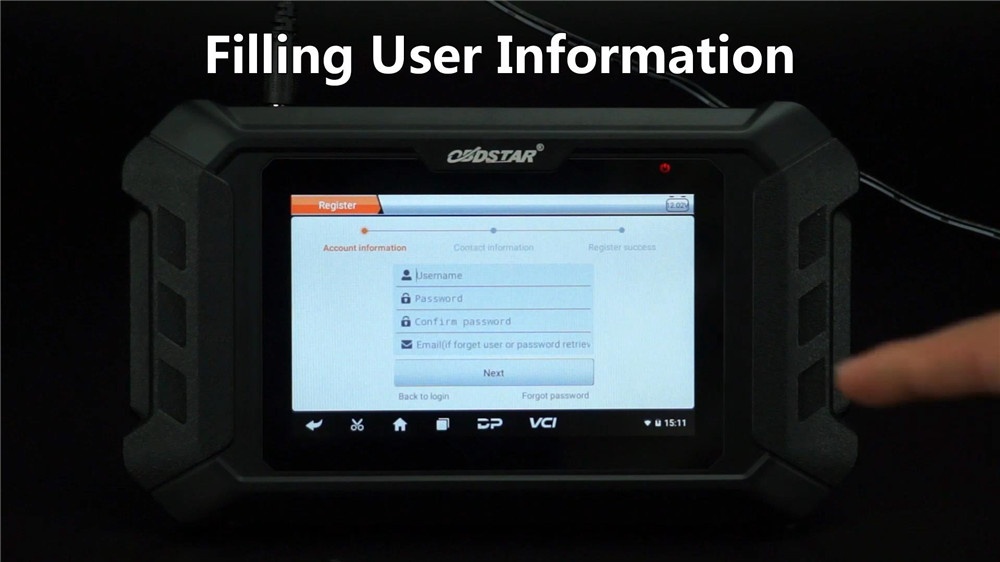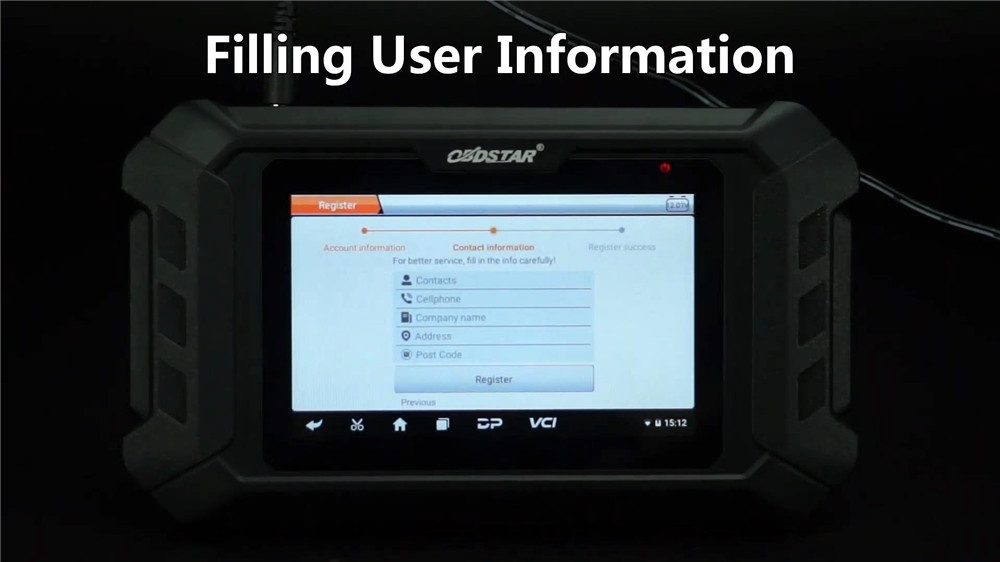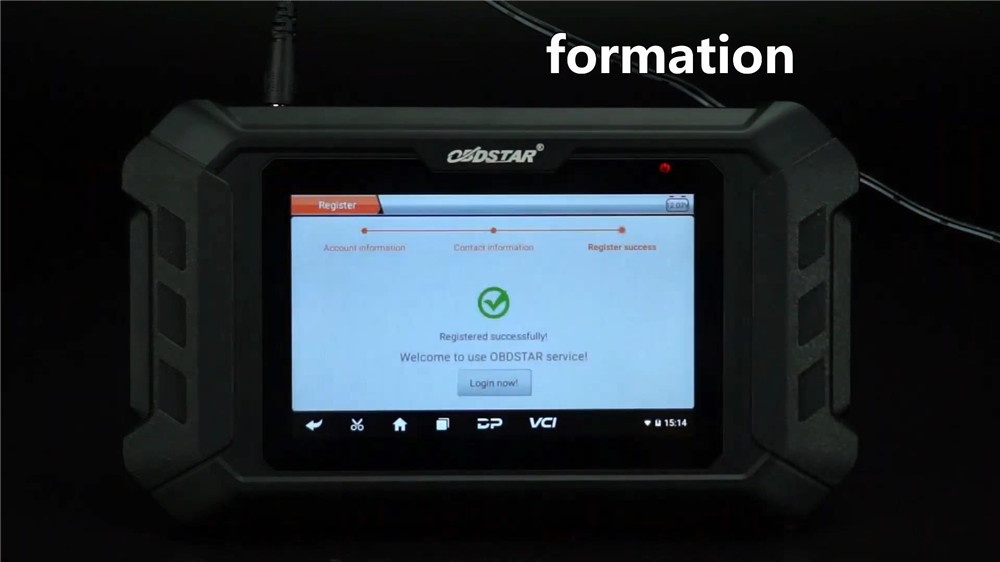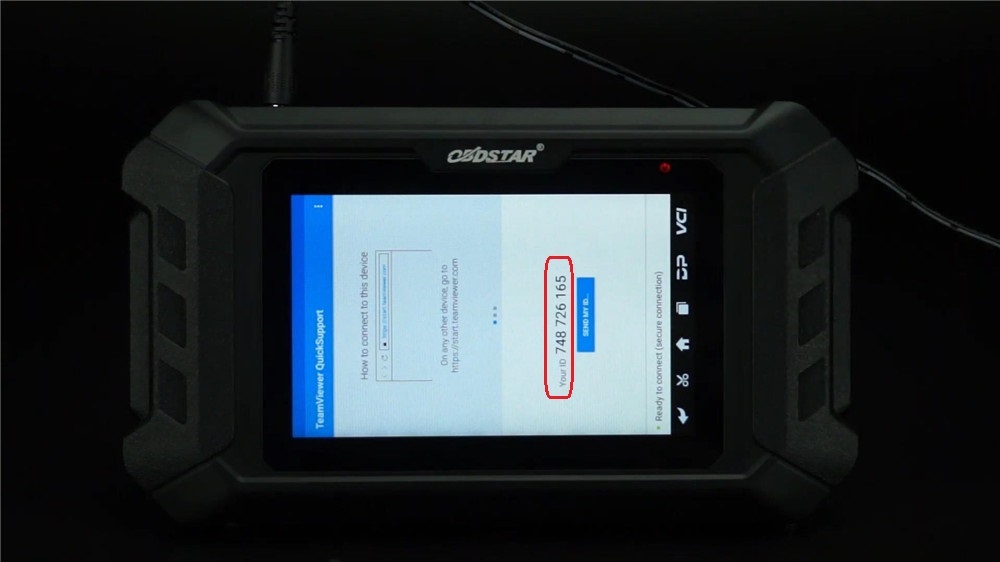Hi guys, today I will show you how to use OBDSTAR MS80 tablet to diagnose one 2015 BMW R1200 Motorbike, it will access to all control systems (ENG, ABS, TPMS, Alarm, Clip-Special Settings, Chassis management system etc) and read ECU information, read fault codes, erase fault codes, read data flow, Active test, special function etc.
Here we go!
This is 2015 BMW R1200 Motorbike:
I used OBDSTAR MS80 to connect the diagnostic socket of this Motor through M040 cable.
Start BMW R1200 and OBDSTAR MS80 will turn on automatically. Tap “DP” then “Agree” the claim, then “Moto Diag” -> “Europe” -> “BMW” -> BMW V30.02.
Start to diagnosis. Tap “Auto Identify (VIN)” or “Select from vehicle”, usually select the first option. Soon, it will successfully read out the VIN.
Next is the systems’ option, i.e: ENG, ABS, TPMS, Alarm, Clip-Special Settings, Chassis management system etc.
Let’s enter them one by one, and see what they can perform.
1). After entering “ENG“, I can see these options: (read) ECU information, read fault codes, erase fault codes, read data flow, active test, special function etc.
I’d like to mention “read data flow“, it has two options: Value live data and state live data.
Value live data in text form.
And state live data:
Next is “Active test” ( Fuel pump, engine lamp, secondary air valve, injector 1, injector 2, Fan) .
And “special functions” (reset of the mixture adaptation values, electronic traction control adaptation values, the accelerator grip adaptation values …)
2) Enter “ABS” and have options: (read) ECU information, read fault codes, erase fault codes, read data flow, special function.
Also we enter each of the above options to see what it can do.
For the “ special function”, it only have 2 options : Front ABS modulator bleeding, Rear ABS modulator bleeding.
3) Enter “TPMS” and have options: (read) ECU information, read fault codes, erase fault codes, read data flow, special function.
For the “ special function”, it only have 2 options : Front tire pressure sensor initialization, rear tire pressure sensor initialization.
Enter
“Clip-Special Settings”and have options: (read) ECU information, read
fault codes, erase fault codes, read data flow, Active test, special
function.
Enter“Chassis management system”and have options: (read)
ECU information, read fault codes, erase fault codes, read data flow,
special function.
Enter “Instrument Panel” and have options: (read) ECU information, read fault codes, erase fault codes, read data flow.
Enter “Service system” and have options: (read) ECU information, read data flow, special function.
Enter “Suspension” and have options: ECU information, read fault codes, erase fault codes, read data flow, special function.
Alright, OBDSTAR MS80 Motorbike scanner will be a decent investment, the software comes with diagram, user guide in text / images which is very user friendly.